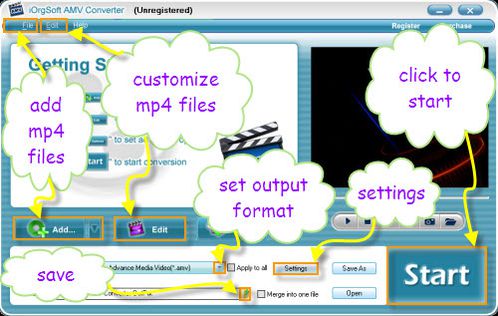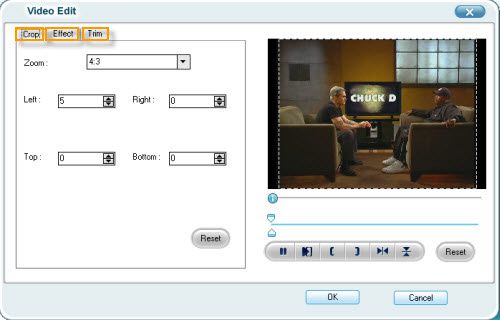Two-Time Grammy® Winner Mentors Inner City Youth at National Non-Profit Dedicated to Transforming Lives Through the Developmental Power of Performance.
New York, NY, USA (July 14, 2015) — Grammy® Award-winning hip-hop artist Lecrae‘s visit to the 42nd Street headquarters of the All Stars Project last year – to meet and mentor the inner city young people engaged in the organization – turned into so much more than expected. The All Stars Project has released a video of Lecrae’s inspiring visit. Produced by Diane Mayer in partnership with MTV, the video can be viewed at: https://youtu.be/cG5UjPW04N4.
A privately funded national nonprofit organization founded in 1981, the All Stars Project transforms the lives of youth and poor communities using the developmental power of performance, in partnership with caring adults. The All Stars Project involves over 10,000 young people every year in its afterschool programs in six cities across the country.
In a conversation facilitated by Antoine Joyce, Senior Program Manager/Development Officer for the All Stars Project Dallas, Lecrae shared that growing up he turned to hip-hop to find purpose, but instead found a lifestyle that included gang life, drugs and alcohol. After turning his own life around, he is now known for his music and outreach to inner-city youth. Lecrae has sold over two million albums, and his latest, Anomaly, debuted at number one on the Billboard Top 200 and across several other sales charts as well.
The All Stars youth in attendance then introduced themselves to Lecrae and spoke about their personal experiences and hardships growing up. They shared how life-changing their involvement in the All Stars Project has been, and let Lecrae know that his music supported their choice to be positive and move forward.
Afterward, Lecrae said of his participation, “I was brought out to inspire, but left inspired.”
-Ends-
For more information on All Stars Project, please contact: Erin Vadala, Warner Communications – erin@warnerpr.com or 978-468-3076
For more information on Lecrae, please contact: Edwin Banacia, Schure Media Group – eb@schuremediagroup.com
Or
Kelly Krueger, ‘stache media – kelly.krueger@stachemedia.com
http://www.lecrae.com